The constant transformation of the digital world requires continuous optimization and improvement of processes. Therefore, it is necessary to automate subsequent activities to make them as effective as possible and to make maximum use of people’s potential. As it is commonly known, Customer Service always needs improvements: Customer Service Agents are spending plenty of time on some tedious tasks, while their efficiency could be on the absolutely higher level, improving Customer Experience and general overview of the company. As Salesforce states, thanks to AI and automatization tools organizations can reduce average handle time and revenue leakage. All thanks to augmenting your customer service agents with generative AI so they can provide personalized, proactive customer support and resolve billing inquiries faster1.
Having this in mind, AI comes to great help by enabling the automation of often tedious and time-consuming processes – thus making the work of people easier!
But how can artificial intelligence improve customer service or marketing?
Today, we invite you to the second episode of the Enxoo TuesdAI Series, where we will present our use case of applying Salesforce AI’s maestro: Einstein in practice!
Have a cup of coffee and enjoy your reading!
Case Study: Another Internet Breakdown
How many of you have experienced problems related to internet breakdowns? Long page loading times, inability to watch your favorite movie, or carry out important transactions – it’s all so annoying, isn’t it?
Let’s imagine that this situation just happened: George once again experiences an internet breakdown and is really irritated by the quality of service provided by his internet provider. To resolve this issue, he writes an email to customer support, describing his problems and providing contact information for assistance.
Now let’s change our perspective and imagine that we are the mentioned Internet provider. To solve this inquiry – George’s problem need to go through 1st and 2nd line of support from the company. The frontline support member is the person who receives new customer inquiries and gathers all additional information, such as the customer’s history, previous problems, etc. The second line of support focuses on resolving the customer’s problem and contacting them afterward.
Inquiry management by the first line of support
With that being said, let the customer service team begin work. After refreshing the CRM system, a newly received report from George appears, complaining about connection issues. For our material, let’s assume that the 1st line support member contacted George by phone to listen to his complaints and the problems he is facing. To compensate him for his ongoing internet issues in the best possible way, information about adding a compensation voucher is assigned to the customer – so that customer relations remain in the best possible state.
At this point, for the first time, the possibility of using Artificial Intelligence to handle this inquiry arises. As a new report in the system, the matter has not yet been assigned a priority, as well as a type of problem. Furthermore, no specific person has been designated to handle this issue. To streamline this process, the support member can use the first functionality of Salesforce AI, which is Einstein Recommendations. After clicking the “Einstein Recommendations is Available” button, recommendations provided by Einstein for this case are displayed. Einstein classified this report as “Service Down” because we have an issue with the internet, and he identified the priority as high because the customer required urgent assistance and this is another instance of this particular client reporting problems.

Specifying these two values should trigger the next step – assigning a dedicated expert to our customer who will continue to work on resolving George’s issue. In the scenario described, Einstein automatically assigned member of the second line of support, who specializes in resolving service down type problems, with the specified high priority.
Salesforce attitude to Artificial Intelligence
Surely many of you are now wondering if there is a way to automate this process? So that human intervention is eliminated, and Einstein assigns the priority, category of the issue, and to whom it will be routed in the second line of support.
The answer is: yes, definitely. Einstein’s recommendations can be fully automated if any field established by the user is proposed by Einstein. For instance, if Einstein is 99% confident about a certain value, it can be programmed to classify automatically. This includes scenarios like assigning priority, type, and the appropriate handler for the report, as described. Thus, in this process, Einstein employs full automation.
However, it is worth noting that Salesforce, in its approach to Artificial Intelligence, emphasizes the importance of maintaining human presence and interaction with the system. In short, they advocate for “keeping humans in the loop.” This means that AI serves as an assistant, proposing values for certain fields but does not make autonomous decisions regarding their approval. Thus, the human remains the controlling entity, verifying Einstein’s suggestions. This approach reduces the user’s role in verifying proposed data and, upon approval, clicking “Save,” representing an incredible saving of time and effort.
The next question that may arise is how Einstein evaluates and suggests values for data fields? The answer to this issue stems directly from Einstein’s model, which will be defined by its users beforehand. For such a model to be determined, it must be supported by an appropriate database – based on which Artificial Intelligence – in our case, in the form of Einstein, will learn specific patterns of actions. Continuing this line of thought, it is clear that the larger and more comprehensive our database is, the better the model and consequently the results generated by Einstein.
Solving customer report by the second line of support
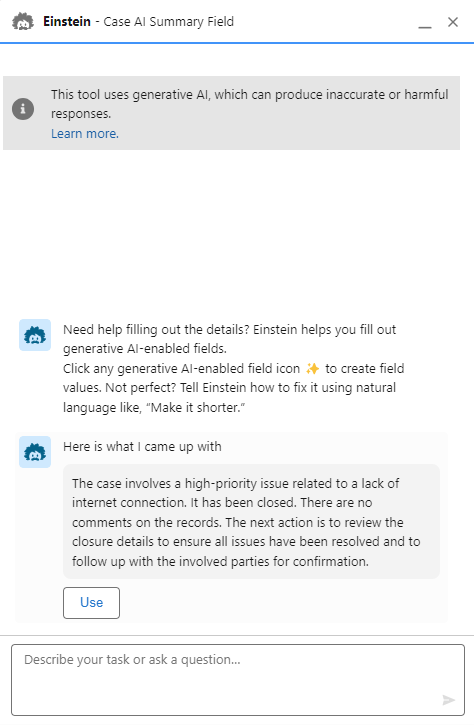
Case Summary
What happens next with George and his breakdown? Thanks to the correct handling of the first line of support, as mentioned before the report is forwarded to the second line of support – to a dedicated specialist. Furthermore, familiarizing oneself with the entire history of this customer, and the reported problem can be quite tedious, right? Therefore, once again, we want to utilize Einstein for this purpose so that he condenses and summarizes all the necessary information for further work. To make this happen, all that needs to be done is simply click the “magic button” – “Case Summary” – which will generate a brief summary of the report in a few seconds. Amazing, isn’t it?
Based on this functionality, the second-line support employee can quickly and directly learn that the customer is dissatisfied with the quality of internet services and that compensation has been suggested in the form of a voucher. Thus, this means that Einstein intercepted the information provided by the first line of support and automatically suggested further actions.
At the same time, it’s important to realize that such a general summary may not be sufficient for an effective intervention aimed at solving the customer’s problem. Therefore, it is worthwhile to use Einstein’s Copilot for this purpose. To do this, simply click the appropriate button at the top of the screen.
Next, the system, assisted by the fourth version of Chat GPT, works on the assigned task. After a moment of waiting, the attending user is able to receive the desired result in the form of an extensive and detailed summary. Additionally, Einstein reminds us of the customer’s contact details at the bottom to facilitate any further contact. Importantly, this section also contains information that George has submitted a total of 10 reports to the system. This enables the second-line support employee to precisely verify the history of this customer, their previously reported issues, and suggested solutions. This action also allows for the closure of duplicate reports – i.e., reports concerning the same issues – thus maintaining cleanliness in the CRM system.
Based on the summary prepared by Einstein, the system suggests several next steps for the employee to take. These include contacting George, sending an engineer to resolve the issue on-site at the customer’s location, proposing a hardware replacement, and sending the promised voucher to the customer.
During the handling of the inquiry, one of the final steps is to contact the customer and provide information about the actions taken, and close the report. For this purpose, one could write an email using traditional methods – but why bother? Einstein enables the generation of the appropriate email content, which the user only needs to verify and send. Simply click the “Create an email for this case” button and let artificial intelligence do its job. Utilizing this tool allows for tremendous time savings and precise communication of information regarding the performed operations. The tone of the message and the information that needs to be included can be easily modified using the provided prompt editing.
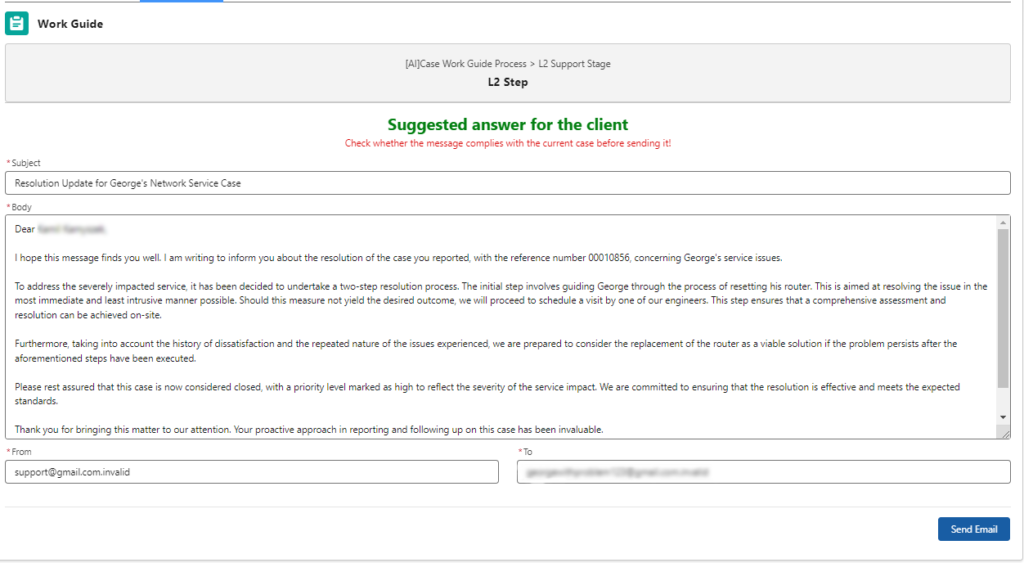
Summary
In summary, the scenario described above illustrates the entire customer service process: from receiving a problem report from the customer, through its initial verification by the first line of support, to comprehensive handling by the second line. Artificial Intelligence and various forms of automation are utilized throughout the process. With this in mind, specialized knowledge is not necessarily required in either the first or second line of support. It suffices to have someone who understands how the system works and knows how to use tools such as Einstein. Utilizing artificial intelligence to streamline such processes can significantly improve customer service, but at the same time, it reduces the human role of verifying suggestions generated by AI and approving them with the appropriate clicks in the system.
Apart from saving time and reducing human errors, work automation enhances organizational efficiency. Through effective automation processes, companies can handle a significantly larger number of notifications, directly impacting customer experience and driving long-term sales growth or contract extensions.
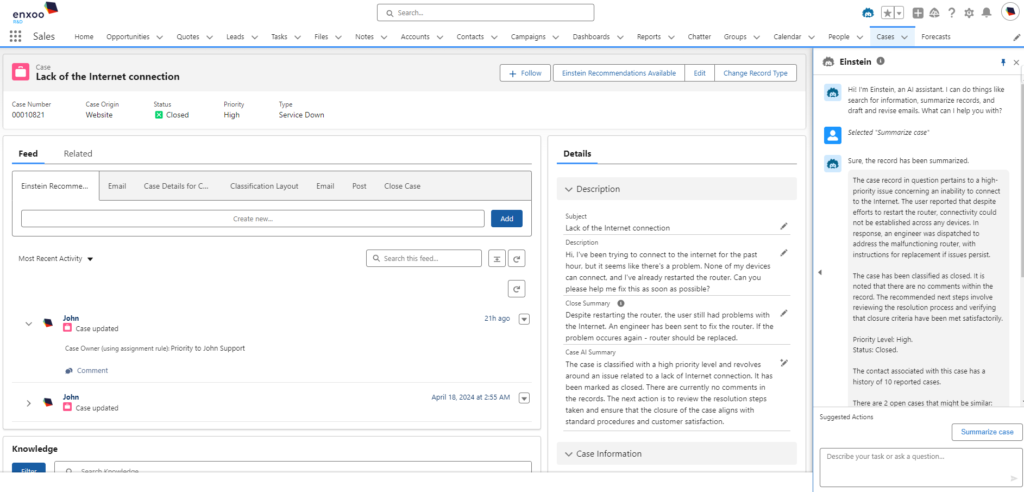
Are you still hungry for knowledge about Artificial Intelligence and how Salesforce utilizes it in its products? If you want to read about the beginnings of AI and its application in Salesforce, check out our previous blog post “Please Welcome Einstein!”
Stay tuned for more content from our Enxoo TuesdAI series coming soon!
Thanks for reading!
Stay in touch with us and sign up for our newsletter
We’ll send you our insights digest directly to your email inbox once every few weeks.



