Running a business means continuous cooperation with contractors, and an inherent element of this is issuing/paying invoices for given services. Are you struggling with the monotony of this process or the costly mistakes people make? The future is the optimization of all processes and their automation, increasing the potential of people and saving their time for truly priority challenges.
Is there a scanner that would automatically scan invoices and send records to CRM systems? Can artificial intelligence support humans in the invoicing process?
In today’s episode of our Enxoo TuesdAI series, we will present Intelligent Document Processing (IDP), innovative tools available with Mulesoft that enable the automation of the above-mentioned invoice processes, responding to the needs of today.
Introducing: Intelligent Document Processing
Mulesoft’s Intelligent Document Processing (IDP) is a comprehensive solution enabling extracting data from documents in the most common format. Thanks to that, it eliminates manual document handling, converting manual data extraction into a smooth, automated process. As an AI-driven solution, MuleSoft Intelligent Document Processing accurately automates the entire document processing lifecycle using pre-trained AI algorithm models. With this explained, IDP enables the usage of advanced AI algorithms to automate document processing from diverse formats like PDFs and images, incorporating manual review when necessary. What’s more seamless integration between extracted data & systems empowers workflows, making it smooth and easy.
With many pre-trained models for common document types, IDP allows the acceleration of your documents to the system of CRM class absolutely effortlessly, saving plenty of time, with no need for coding or technical know-how! 1
IDP? How does it work?
The process of scanning and extracting data from invoices is possible by tools from the Mulesoft automation suite. The Optical Character Recognition (OCR) Tool is the tool, equipped with machine learning and other necessary modules to carry out this process.
How does the data extraction process work? Currently, the Intelligent Document Processing (IDP) tool is equipped with two predefined models that are used to process invoices and orders. If we use the ready-made IDP model, all that needs to be done is to upload the document. The result is bolded fields, ready for extraction, based on the predefined model. If the user has more individual needs, there is the possibility to customize the models and personalize them to their own requirements. For example, the user can add additional questions or scanning extra fields.
Boosting eInvoicing Workflow: Demo
Are you ready to witness this solution in a real business case?
Let’s start by imagining a typical invoice with a set of standard data such as amount, issue date, bank account number, etc. In this case, it’s an invoice from ACME to Enxoo. The invoice is then sent as an attachment to a designated Enxoo mailbox, where the entire IDP process is configured. This action triggers the process in Mulesoft application, leading to invoice identification and data scanning. IDP is connected to Gmail via a dedicated connector available within the application.
Now, let’s change the perspective to the invoice recipient – an Enxoo employee opens the application in Salesforce and, upon refreshing it, sees the new, extracted records from the newly scanned document. The entire process is completely automated and is performed autonomously. IDP ensures the transfer of all invoice data to CRM, such as customer name, issue date, amount, bank account number, etc. After completing this activity, a human can review and verify whether all information has been transferred. Thanks to the unique ID of each document, the user can easily identify which document is which.
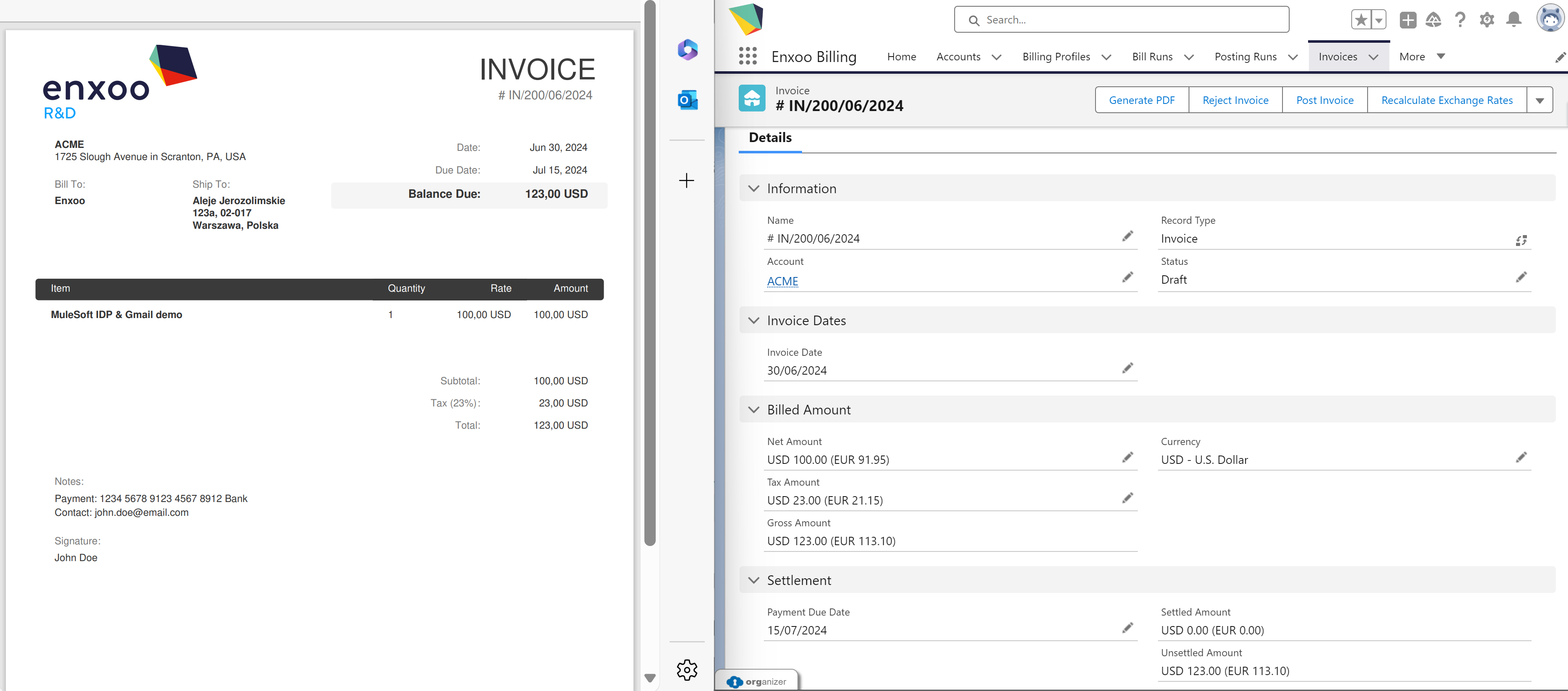
If needed, to meet Salesforce AI policy with ‘keeping humans in the loop,’ employees can verify the generated data at any time. This is done by assigning a new task to the user in the Review Tasks tab. In the next window, on the right side, the extracted values with specific probability percentages of data accuracy are presented. At this point, the user decides whether to accept the data values and then, by clicking “Submit,” the entire process can be completed. If the threshold is too low, IDP informs you about it, allows you to look at the extracted data, make any corrections, and finally accept it.
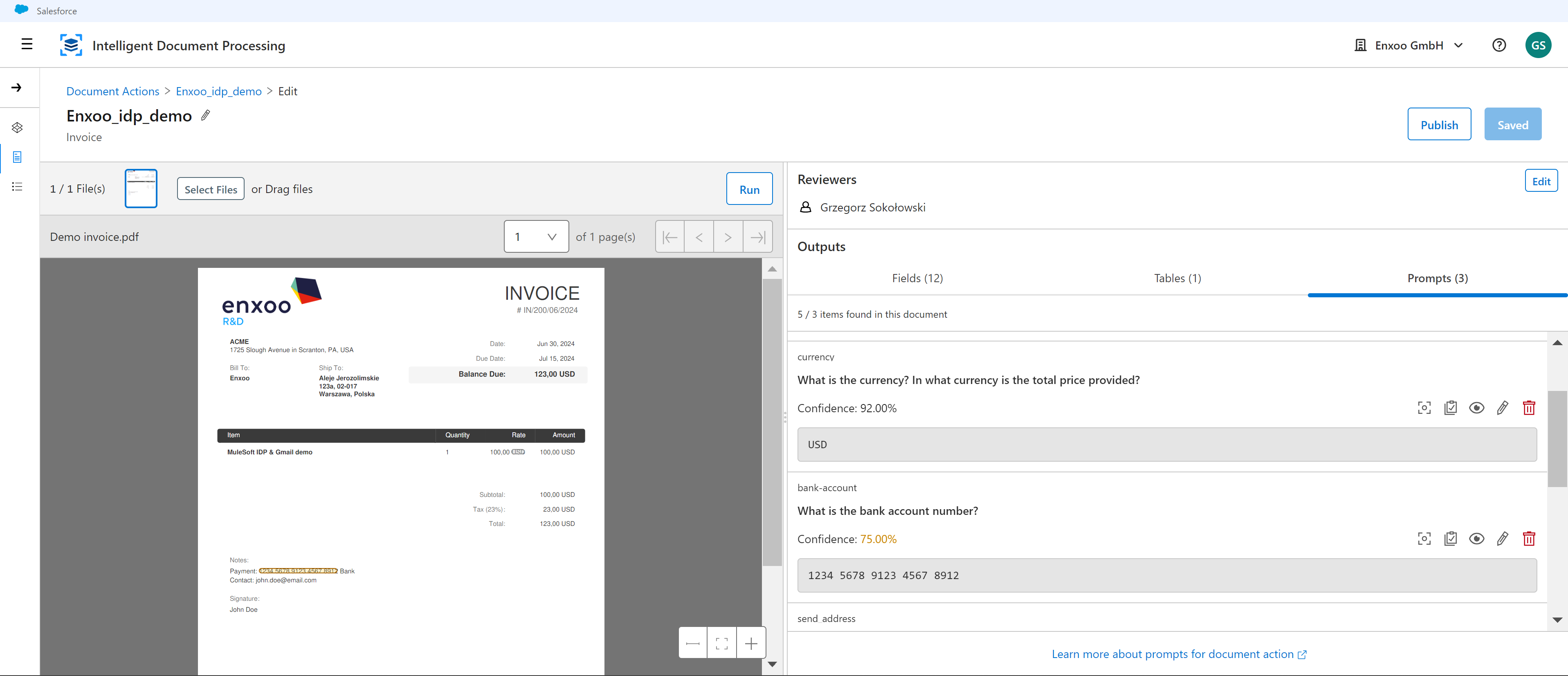
Summary
The above-described solution can effectively accelerate the work of any company by introducing simple yet necessary methods of data automation! By utilizing machine learning and artificial intelligence, we allow people to focus on key issues, leveraging their potential rather than wasting their time on tedious and time-consuming processes. The revolution is now!
Are you eager to learn more about Artificial Intelligence and its integration into Salesforce products? If you’re interested in the automation of customer service, don’t hesitate to read our latest blogpost “Automating Customer Service”. If you’re interested in the origins of AI and its implementation in Salesforce, head over to “Please Welcome Einstein!“
Keep an eye out for upcoming content in our Enxoo TuesdAI series!
Thanks for reading!
Stay in touch with us and sign up for our newsletter
We’ll send you our insights digest directly to your email inbox once every few weeks.



